Table of Contents
1. How to Add a Sending Domain in Vedamails #
Objective: Add a new sending domain to your Vedamails account.
Estimated Time: 10-15 minutes
Tools Required: Access to your Vedamails account and domain registrar’s DNS settings.
Steps: #
- Access Vedamails:
- Navigate to Vedamails using your preferred web browser.
- Ensure you’re logged in to your account.
- Navigate to Sending Domain:
- Click on the “Sending” option in the dashboard. This may be located in the sidebar or top menu.
- Select “Sending Domain” from the expanded list of options.
- Initiate Domain Addition:
- Click on “New Sending Domain.” Look for this button; it might be prominently displayed.
- Enter Domain Details:
- Type in your domain name in the provided field.
- Ensure the “Signing” option remains enabled (it should be on by default).
- Save Your Domain:
- Click on “Save” to store your domain details.
- View Your Domain:
- Once saved, locate your domain in the list and click on “View” to access more details.
- Update DNS Records:
- Add the provided details to your domain’s DNS records. This is usually a TXT record. You’ll need to do this in your domain registrar’s control panel.
- Verify the Domain:
- Return to Vedamails and click on “Verify” next to your domain. This checks if the DNS changes have propagated and are correctly configured.
- Confirmation:
- Once verified, your domain is successfully added and ready to use in Vedamails!
Fun Tip: Feel like a digital wizard yet? You’ve just conjured a domain out of thin air!
2. How to Add a Sending Identity in Vedamails #
Objective: Create a new sending identity for your email campaigns.
Estimated Time: 5-10 minutes
Tools Required: Access to your Vedamails account and your email account.
Steps: #
- Access Sending Identity:
- In your Vedamails dashboard, click on “Sending Identity” found under the “Sending” option.
- Create New Sender:
- Click on “New Sender.” This is your step towards email fame!
- Enter Sender Details:
- Input the name and email address you wish to use for sending. Choose wisely, as this is how your recipients will recognize you.
- Email Verification:
- Check the inbox of the email address you provided. Look for a verification email from Vedamails.
- Click the verification link in the email to authenticate your identity.
- Completion:
- Once verified, your new sending identity is all set to send out those charming emails!
Fun Tip: You’re now an email identity artist, painting the canvas of digital communication!