Table of Contents
How to Integrate Your Website with Vedamails #
Objective: Seamlessly integrate your website with Vedamails for enhanced email marketing capabilities.
Estimated Time: 10-15 minutes
Tools Required: Access to your Vedamails account and your website’s backend or content management system (CMS).
Steps: #
- Log In to Vedamails:
- Open your web browser and visit Vedamails.
- Sign in to your Vedamails account.
- Access Integration Options:
- In the Vedamails dashboard, click on “Integration.”
- This section is designed to connect various services and platforms with Vedamails.
- Add Your Website:
- Look for the “Add your website” option. This should be prominently displayed.
- Enter your website’s URL in the provided field.
- Generate Integration Code:
- Click on “Get Code” to generate the custom integration script.
- Once the code appears, copy it to your clipboard.
- Embed the Code in Your Website:
- Access the backend of your website or your CMS.
- Paste the copied code into your website’s sitewide header. This is typically found in the ‘head’ section of your site’s HTML or in a site-wide header setting in your CMS.
- Save the changes to update your website’s code.
- Test the Connection:
- Back in Vedamails, use the “Check Connection” feature to ensure the integration is successful. This confirms that Vedamails can communicate with your website.
- Completion:
- Once verified, your website is successfully integrated with Vedamails.
Fun Tip: It’s like giving your website a secret handshake to join the Vedamails club!