Table of Contents
Objective: Set up a new tracking domain in your Vedamails account to track email campaign performance.
Estimated Time: 15-20 minutes
Tools Required: Vedamails account access, your own domain or a provided domain (e.g., theogrco.online), access to your domain’s hosting service.
Steps: #
- Log into Vedamails:
- Open your browser and head over to Vedamails.
- Ensure you’re logged in with your credentials.
- Navigate to Tracking Domains:
- Once in the dashboard, click on the “Sending” option.
- From the dropdown, select “Tracking Domains.”
- Initiate Tracking Domain Setup:
- Look for and click on the “Create New Tracking Domain” button. This should be fairly conspicuous.
- Configure HTTPS Redirection:
- In the ‘Host Redirect Verification’ section, select ‘HTTPS’. This ensures secure redirection.
- Enter Your Domain Details:
- Now, add your domain name. You can either use your own domain or the provided ‘theogrco.online’.
- For Personal Domains:
- If you’re using your own domain:
- Download the provided ZIP file. This contains necessary verification files.
- Upload this ZIP file to the root directory of your domain or subdomain. This might require using an FTP client or your web host’s file manager.
- If you’re using your own domain:
- Extract Files:
- Extract the contents of the ZIP file directly into the root directory.
- Verify the Setup in Vedamails:
- Go back to Vedamails, navigate to ‘Tracking Domains’, and find your newly added domain.
- Click on “View” next to your domain.
- Test the Tracking Domain:
- Select “Test Tracking Domain” to initiate verification. This checks if the uploaded files are correctly set up and accessible.
- Completion:
- Once the test is successful, your tracking domain is fully operational.
Fun Tip: Just like a detective, you’ve successfully set up a way to track down those elusive email insights!
Important Considerations:
- Ensure your domain’s DNS settings are correctly configured before proceeding with the setup.
- The ZIP file upload and extraction are crucial steps for domain verification. Make sure to complete these accurately.
- If you encounter difficulties or errors during the process, consider reaching out to Vedamails support for assistance.
Final Note: Congratulations! You are now ready to track the performance of your email campaigns with your new tracking domain in Vedamails. Happy analyzing! 📊🕵️♂️